For Linux fans, wherever they may be, any activity undertaken computerization, not complete if there is no Linux beside them. Included also for Ubuntu Linux fans, they will not be willing to have on the computer they are using Ubuntu there is no smell it.
If by chance you are using Windows 7 computers and makes it impossible to use Ubuntu, you can change the look of Windows 7 is similar to Ubuntu Linux. Here's an explanation how to use Ubuntu Linux Themes to Windows 7 Professional:
- Download the theme from the website Devian Art in http://nullz0rz.deviantart.com/art/windows-7-ubuntu-143360942
- Once the download is complete, extract the file using your favorite application extracts.
- Open the folder Ubuntu from the extract file, there you will see a folder on Ubuntu and the Ubuntu file (Windows Theme File). Copy files and folders to the folder C: \ Windows \ Resources \ Themes
- Now go to C: \ Windows \ Resources \ Themes and proceed to click the Ubuntu file (Windows Theme File).
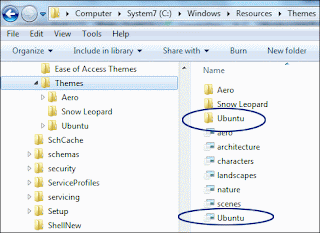
 Done, now you will see a display similar to the Windows 7 your Ubuntu Linux. If you want to return to the previous screen, you just delete the file explorer and replace it with the old one (File named-explorer backup), followed by selecting the default Windows 7 theme.
Done, now you will see a display similar to the Windows 7 your Ubuntu Linux. If you want to return to the previous screen, you just delete the file explorer and replace it with the old one (File named-explorer backup), followed by selecting the default Windows 7 theme.

No comments:
Post a Comment