If you are accustomed to using the keyboard than the mouse when doing work on Windows XP, you must know and often use the Alt + Tab which serves as a button to switch from one program to another program. And if you get bored with the look of Atl + Tab window-that's it, the following tips you can use as a means to change the default view to be a more interesting when you press Alt + Tab on the keyboard.
You need a small application called TaskSwitchXP to change the default view of the exit window when you press Alt + Tab. Besides changing the look, the information on the titles of your open programs that are more complete than ever.
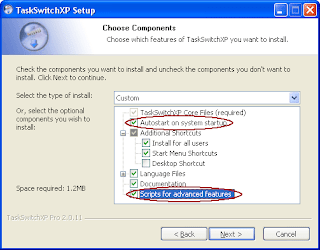
The steps to change the default view is as follows:
- Download the application from https://sites.google.com/site/fastncheapblog/home/attachment/TaskSwitchXP_2.0.11.zip?attredirects=0 TaskSwitchXP
- Install the application on the computer that has Windows XP OS. Do not forget to select the AutoStart on System Startup (run automatically when you turn on the computer) and Scripts for Advanced Features (more setting options).
- For the first time, run the program via the Start Menu TaskSwitchXP.
If you want to change some settings, display, icon size and other settings, right-click the icon on the taskbar TaskSwitchXP available at the bottom right and select Preferences. Use the options to change the icon size, style, Hot Key on the keyboard and some other settings.
Now the question is, can this small application running on Windows 7 or Windows Vista? The answer can not, you need another version of this program that can run on Windows 7 and Widows Vista. To learn more, read the article Changing the Display Alt Tab in Windows Vista and Windows 7 on other pages of tips and tricks in Programmer-Joz Blog!
Good luck!

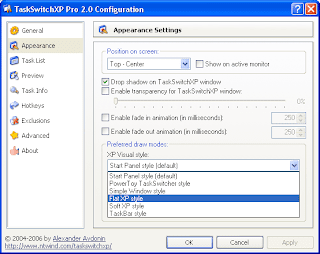
No comments:
Post a Comment